DIFALCO DESIGN
"SIMPLY THE BEST"

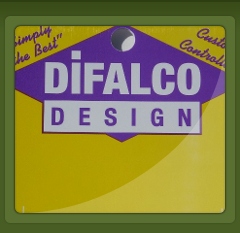
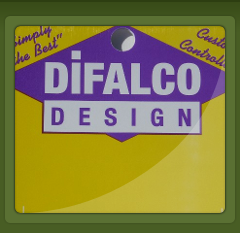
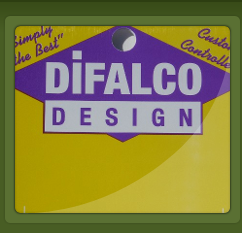
|
TROUBLESHOOTING BRAKES
Problem: intermittent or no brakes. Solution: clean brake contact area’s on trigger and brake screw with sandpaper to remove any arcing. Also clean full brake area and motor brush on the pro rheostat to remove corrosion. Also check pro rheostat windings at full brakes side to see if blown or use ohmmeter. Note: rheostat can still blow despite reset fuse if mild short occurs just below fuse value.
Problem: No brakes unless at the full brake position. Solution: If you have cleaned the brake areas then the rheostat may be damaged. If you feel a slight notch in the brake knob on an economy rheostat when turning, it is probably blown. If you have an ohmmeter set it to resistance and measure at the brake rheostat terminals. If you get an open connection then the rheostat is damaged. Replace with the proper rheostat for your type controller.
Problem: Your ESP brake relay does not work. Solution: Check that the black wire is soldered to the blue relay coil pin. Inspect the on/off slide switch to see if it is damaged (the metal clip can be unhooked from the end of the switch to check if the inside switch contacts are burned). Inspect the relay pins that are bent over and soldered to the circuit board for a broken joint.
POWER
Problem: car gets no power until trigger is pulled almost to full power contact. Solution: If there are no broken wires on controller then you have a blown transistor. Sometimes the resistor between holes “D” and “H” on the circuit board will be damaged and show a black mark (blown). If this resistor is blown then the transistor, the silver device in the middle of the heatsink, is damaged. Just replacing the resistor in holes “D’ and “H” will not repair the controller, the transistor must be replaced. Replace with an original Difalco Design transistor. Failure to use our transistor will result in immediate blowing of transistor, too low a power or wattage rating and different wiper band response!
Problem: car gets full power without pulling trigger. Solution: are you hooked up correctly and on right polarity track? If not, then first try removing the diode on the circuit board on the heatsink assembly for a Genesis controller. For an Emotion controller remove the screw that holds the diode to the heatsink, lift the diode lead off the heatsink and test the controller. If the controller now works normally the diode is shorted. Replace the diode with a 6 amp or 3 amp diode available at Radio Shack or direct from Difalco Design. If car still gets full power then transistor is blown and needs replacement. Note: the controller can be used with the bad diode removed but it should be replaced to keep circuit protection intact in case of future incorrect hookup.
Problem: power cuts in and out in the middle of the bands. Solution: check the skinny white wire from the wiper arm as the wire may be broken in side the insulation. Remove the front handle and gently pull the white wire in a few places where it comes off the trigger to see if the insulation pulls apart. Problem: car gets small amount of power without pushing trigger. Solution: clean wiper block of dirt between brake and first band. Use x-acto blade to carefully scrape slot between brake and first band to remove dirt.
Problem: you get power on the first band but the sensitivity response is fast and it will not adjust slower. Solution: the 10 ohm resistor in holes “D” and “H” is either broken or damaged (not replaced after transistor repair) or has a bad solder joint.
Problem: after changing your transistor the controller still does not work. Solution: First check if you soldered the new transistor to the circuit board on a Genesis controller or the wires on an Emotion controller. If the controller still does not work you may have damaged the last Fanatic pot or the resistor on the last wiper band. If you have an ohmmeter check both to see if they have a resistance reading. If you have an Emotion controller did you cut all the tie wraps and accidentally reverse the heatsink position 180 degrees? Contact Jim for replacement Fanatic pot or resistor.
HOW TO REPAIR Repair Tips: Never use acid flux on your controller. Paste flux and a good 60/40 or 63/37 (my preference) and a hot iron will give the best results. Silver solder should also be avoided. To solder a wire that is bare first apply flux to the wire, apply solder to the iron tip and then touch the wire with the solder. If the wire is already tinned with solder apply a tiny amount of flux to the wire and solder to the iron tip. Then hold the wire in place and apply the solder to the joint. Transistors are electronic devices so take some care to limit the time your soldering iron is in contact with the transistor pins. If you are soldering a wire or resistor to a circuit board then apply a tiny amount of flux to the joint. Quickly feed solder into the iron as you hold the tip at the joint.
Transistor replacement for "E"motion controllers. 1) Take notes on how your controller is wired before you begin. Remove the nuts on the transistor. Heat up the wht/purple and diode that are soldered to the two different transistor pins and remove the old transistor. 2) Install the new transistor and add the nuts and tighten firmly. Note that the transistor pins are offset to one side to match the holes in the heatsink. Now solder the wht/purple wire to the correct transistor pin. Hook the end of the diode over the other transistor pin and lightly flux and apply solder from an iron. The Skinny black and the bigger black (or red) wires should be soldered to the diode that is soldered to the transistor. 3) Check the resistor that is soldered in holes "D" and "H" to see if it has any black burn marks on the body of the resistor. If it looks fine you are done. If it has a significant black mark then replace it with the 10 ohm resistor in the kit.
Transistor replacement for Genesis 1/24 and 1/32 controllers (silver transistor). 1) Remove the nuts that hold the circuit board to the heatsink. While holding the heatsink down put opposite pressure on the circuit board as if you were pulling them apart. Then locate the transistor pins and quickly apply heat on one then the other pin and the assembly should come apart. 2) Check that the circuit board holes are clear of solder. If they are not then apply the iron to each hole and quickly tap the circuit board against a table to clear the holes of solder. You may also use an x-acto knife to clear the holes from the backside of the circuit board. 3) Make sure the white plastic spacers are still on the mounting screws. Check that the pins on the new transistor are very straight and parallel. Now lay the heatsink over the mounting screws then drop the transistor over the heatsink and the new pins should drop into the circuit board holes with a little side to side jiggle. 4) Install the nuts over the mounting screws, lay the heatsink on it's side and tighten the nuts very firmly. 5) Solder the transistor pins by quickly applying solder to the iron as you hold it at the pin and circuit board joint. Clean the solder joints with acetone or lighter fluid and an old tooth brush. (keep acetone away from the controller handle. 6) Check the resistor that is soldered in holes "D" and "H" to see if it has any black burn marks on the body of the resistor. If it looks fine you are done. If it has a significant black mark then replace it with the 10 ohm resistor in the kit.
Transistor replacement for Neo controllers with the black transistor. 1) Take note of how the transistor is wired and the orientation of the diode before starting. Unsolder all the wires. 2) Unscrew the transistor and install new transistor and replace the diode. Trim the diode leads like the factory installation. Now solder the wires in the correct locations. Clean the solder joints with acetone or lighter fluid and an old tooth brush. (keep acetone away from the controller handle). 3) Check the resistor that is soldered in holes "D" and "H" to see if it has any black burn marks on the body of the resistor. If it looks fine you are done. If it has a significant black mark then replace it with the 10 ohm resistor in the kit.
|